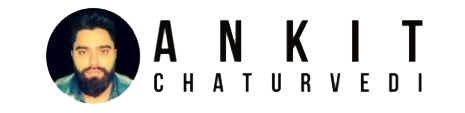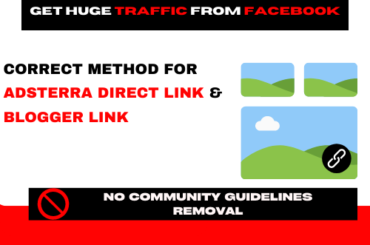If you are a content creator on youtube, and you want to promote your video URL on social media websites, let’s say Facebook. It opens the video in an inbuilt browser, and when the user intends to like or subscribe to the video, it asks for a sign in and hence it impacts your engagement as most of the users will likely not sign in. This is where a Deeplink can be beneficial for you and that you can easily create through a Deeplink Generator.
What is Deeplink?
A Deeplink for youtube forces the user’s device to open the youtube video in the app, if installed. Here is a scenario; let’s say you have a Facebook page, where you have a decent amount of followers.
Furthermore posting your Deeplink there, your video will surely get an enormous amount of engagement compared to the usual video link posted and played in the default Facebook browser.
How to create a Deeplink?
There are services that charge for Deeplinks. If you will google it you will find out the paid Deeplink creators.
Therefore, if you are not an established content creator, it can be really painful to spend a few bucks.
Here in this article, I will tell you about a free solution.
Youtube video (English captions)
Free Deeplink Generator
Using it you will be able to create free Deeplinks which will give you a higher engagement in your videos.
Once you get the free Deeplink, it’s time to post it to Facebook. Upon posting it, it will fetch a youtube thumbnail. Once the thumbnail is visible, remove the posted link and write a title or description for your video.
If you find this article useful, share the article in the creator’s community and let all take advantage of this awesome tool.
So you know, you can use images as a link on social media platforms like Facebook. Read more here.